Here is a Photoshop merging project I worked on today.
Original Images


Masked the women out. The new Select Subject option in Photoshop is amazing.
Tone, Hue, and Saturation.
Blending
Overlay to add some depth.
Color Burn for some style.
Minor Touch-ups and done!